How to use annotation queues
Annotation queues are a user friendly way to quickly cycle through and annotate data.
How to view annotation queues
You can see what annotation queues your organization has by navigating to there on the left-hand sidebar.
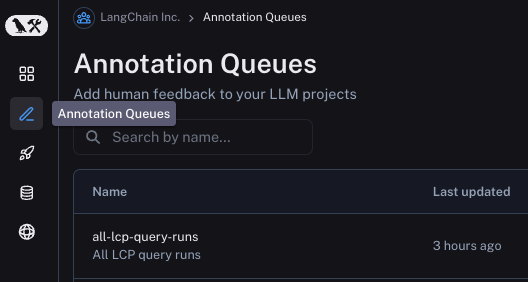
How to add feedback
You can leave feedback by clicking the Add tag button in the upper right hand corner
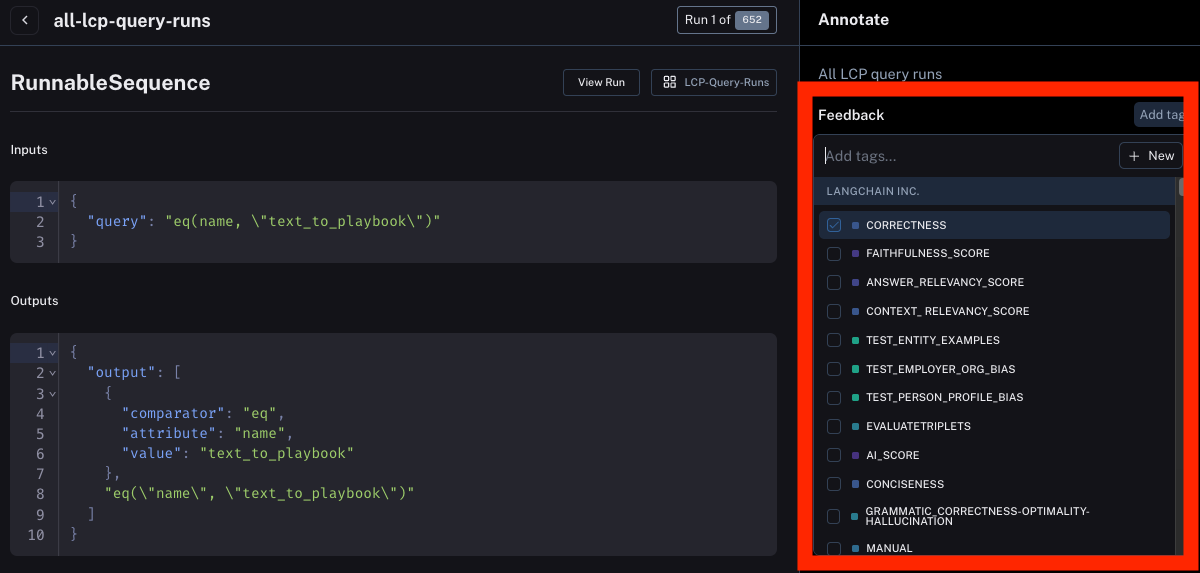
How to leave a note
You can also leave free form feedback in the form of a note.
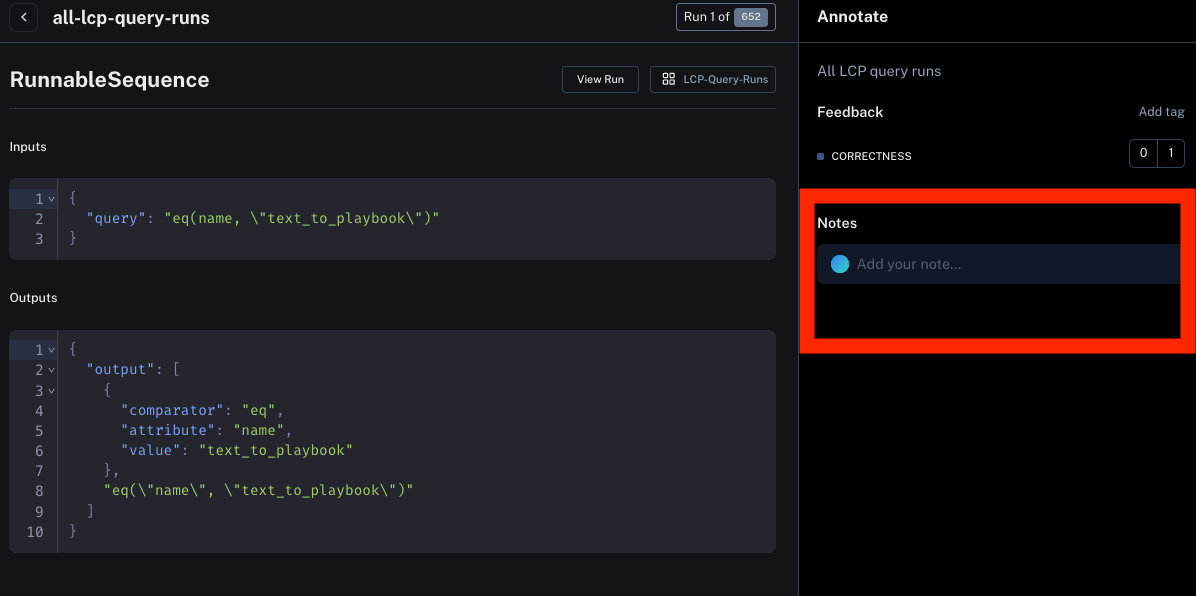
How to see the trace of the run
By default, you only see the inputs and outputs of the high level run.
You can see the full trace by clicking View Run
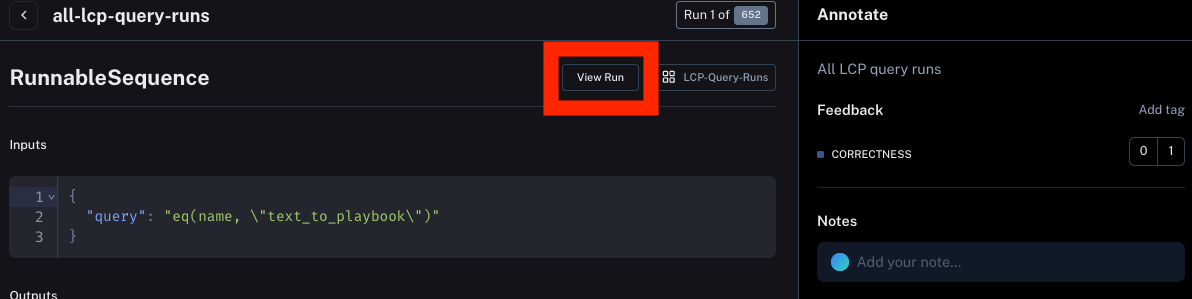
This will open up a side panel with the full run
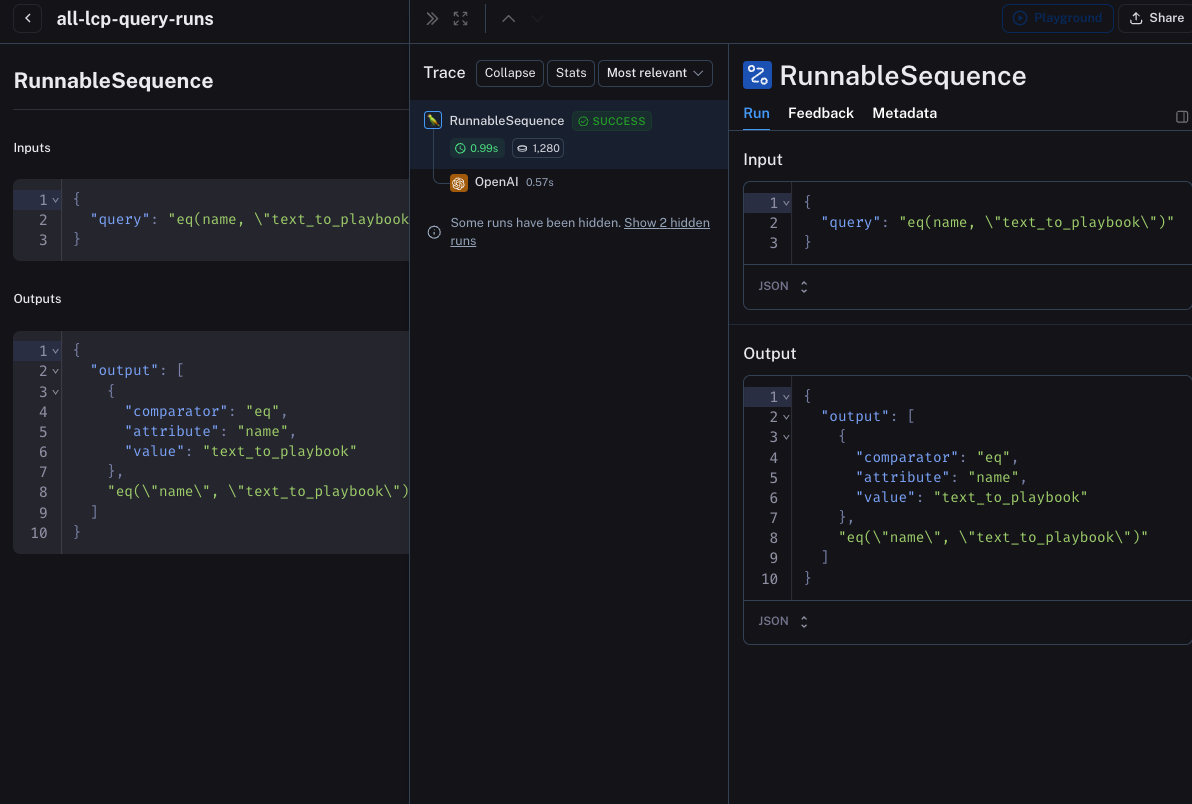
How to cycle through a queue
You can move through a queue in a few ways. Buttons for these are all at the bottom
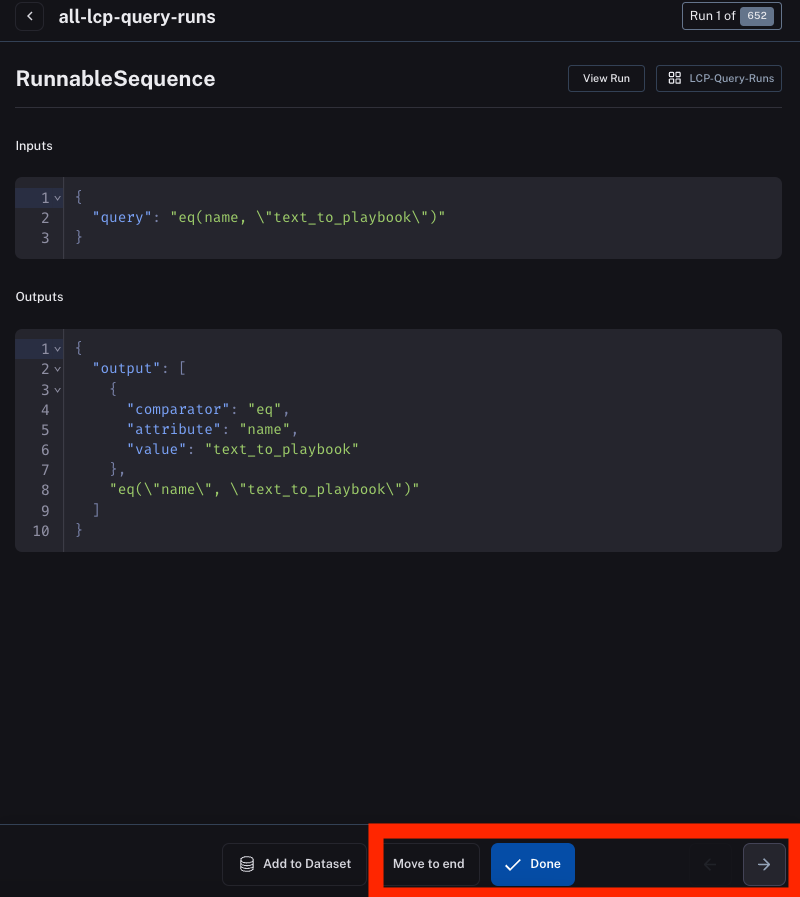
Move to end moves the datapoint you are currently viewing to the end of the queue
Done marks a datapoint as done and removes it from the queue
The -> and <- buttons allow you move the next (or the prior) datapoint in the queue.